How to Unlock an iPhone - Passcode & Network Sim Unlock
By Gavin | August 25, 2019
I will be showing you how to unlock your iPhone, now there are currently three types of unlocks.
You have your passcode and lock, in case you forgot your 4 digits personal passcode of your phone, and you're locked out.
You have the network unlock, which means that your phone is currently locked to a specific carrier and you want a switch use it with another courier.
You have the third one which is the iCloud lock.
I'll be speaking about every kind of unlock that there is and I'll tell you how you can solve it. Now it doesn't matter if you have an old iPhone or the newest iPhone, you can follow along regardless of which iPhone model you have. Let's start.

The passcode lock
First, we have the passcode lock. This is by far the most common kind of lock that there is, this is in case you forgot the passcode or you have a phone that is currently disabled. Now there are good news and bad news about this kind of unlock.
The good news is that there is a solution and you will be able to access your phone again, however, all the information of your phone will be deleted unless you have a backup somewhere in your computer or iTunes or in iCloud. So if you have a backup you are completely safe unless your phone has an iCloud lock, but I'll get into that later.
Delete all the information that is on your phone
The first step is to connect your iPhone to your computer using your USB cable, go ahead and plug it in, once your phone has been detected by your computer, go ahead and power up your phone. Now we have to enter recovery mode on the iPhone, to enter recovery mode, simply press and hold the home and power button at the same time, keep doing this for 10 seconds.
After 10 seconds have passed let go on LY of the power button, so just keep holding the home button until you see a message on iTunes saying that your phone has been detected as recovery mode. It will look something like this.
Once you see the screen, click where it says restore iPhone, now this will delete all the information that is on your phone. Unless you have a backup in your computer or the iCloud you will be able to get it back later.
This will take around 30 minutes or one hour and depending on every case, but once everything is done you will be able to access your phone again.
How to factory unlock your phone from the network
Now I'll show you how to factory unlock your phone from the network. This will make your phone compatible with any carrier worldwide, so this will work for any GSM carrier, and you will be able to use your phone with any SIM card.
Now, in this case, my phone is currently locked to it, but I want to unlock it to use it with t-mobile, so we just have to follow a couple of steps to lock this phone. Now keep in mind that this lock is not free, but trust me, it is well worth it. After you perform this unlock your phone will be much more valuable.
Get your phone's IMEI number
Let's start. First and the most important step is to get your phone's IMEI number, so to get your phone's IMEI number, simply dial star hash zero six hash, and you will see that your 15 digit IMEI number will appear. This number is very important to keep it somewhere close because we'll need it in a few seconds to request the unlock.
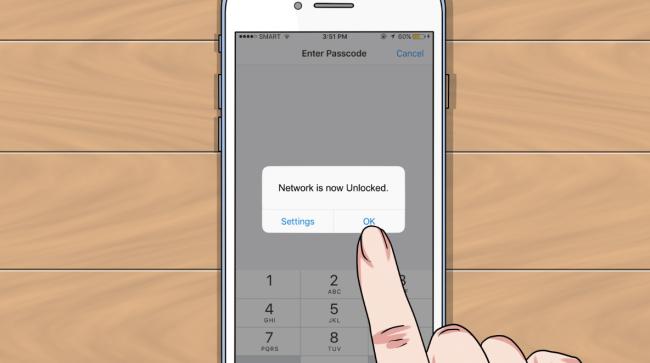
To unlock this phone, now we'll have to switch to a computer, I just go to the website unlockriver.com, on his website we will request the unlock. To unlock this phone, simply you have to fill in this form here about your phone's information. Begin by selecting the original carrier and country that your phone is currently locked to.
In my case, my phone is currently locked to United States AT&T, then select the brand, we're going to select Apple and then select the exact model you're trying to unlock. In this case, I will be unlocking an iPhone 6s.
Now it is extremely important to enter the correct IMEI number, that's the number we just got. Enter it here it should be 15 digits and it must be a hundred percent correct, if there's a mistake here this method will not work.
Write down your email to receive notifications
The last and final step is to write down your email, where you want to receive the notification, so just write down here your email address and they will email you a notification that your phone has been unlocked successfully.
If you scroll down you will see the price and the average delivery time to unlock your phone, now this is currently changing all the time, it depends on your phones brand, carrier, model, and country. Once you have heard everything click unlock now.
In the following page, you will see a screen showing your order summary and just check everything here make sure your IMEI number and everything is 100% correct, read all the information here is very important, but don't worry, there are no risks or anything wrong will happen to your phone.
There are only good things that you can get out of this unlock, but anyways once you have read everything and place your order you will get a message or an email just like this.
I will show you my email account, this is the email I just got and it says your iPhone has been factory unlocked successfully. Let's go ahead and open this email, the email will confirm that your iPhone has been successfully unlocked.
Connect your iPhone to Wi-Fi to activate the unlock
The last step is to connect your iPhone to Wi-Fi to activate the unlock. There are two methods you can activate your phone. First, you can either connect Wi-Fi using your iPhone or you can simply connect it to iTunes and your computer must have an internet connection. Simply connect your iPhone to Wi-Fi or your computer.
Once you have done this you will get the message saying that your iPhone has been unlocked, and you will be able to use it with any carrier worldwide. As you can seem here my phone was locked to AT&T, and now I have t-mobile here. It's fully working, so that's the way you do a networked factory unlock.
iCloud lock
Now the last type of lock is the iCloud lock. This is by far the most complicated one of all, this is for the people who recently bought a phone and is currently locked or either you forgot the password of your iCloud account.
So sadly the only permanent solution for this is if you get the password of the iCloud account that your phone is currently locked to, so you can either contact the previous owner of that iPhone or you can click forgot password and try to get your password back.
Now at the moment, many temporary solutions will show you how to temporarily bypass a bag of luck on your phone, these methods are changing all the time based on your Iphones version. You can simply search on youtube how to bypass the iCloud lock based on your current iOS version.
The best way to avoid this problem
However, the best way to avoid this problem is to not have it in the first place. If you go to webpage, you will be able to check the current status of an iPhone that you are about to buy. Just simply enter the IME number and you will check if it has a night club lock or if it's ready to use.
This is a very handy tool to have, in case you're buying a used iPhone. I hope this information was useful for all of you trying to unlock your iPhone.
Other web page resource
How to unlock your iPhone for use with a different carrier: https://support.apple.com/en-ca/HT201328